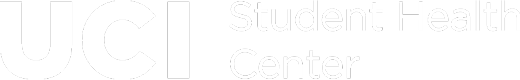All incoming, returning and continuing registered students are automatically enrolled in and assessed the premiums and fees associated with the UC Student Health Insurance Plan (UC SHIP) for each academic term.
Note that, for purposes of UC SHIP coverage, a "returning" student is defined as a student who is returning following an approved leave of absence; or is enrolled in dual degree programs and is alternating/returning to one of those programs for the upcoming academic year; or is returning after previously withdrawing from the University. A "continuing" student is one who is simply continuing in the same program in the following academic year.
Please note that the waiver periods and groups are based upon specific student populations/programs and their respective academic term start dates. Please contact SHC’s Insurance Services department for questions, updates and/or additional information (email: shc-insurance@uci.edu; 949-824-2388). Thank you.
At this point, you should have all the information that you need in order to proceed with the online application. Due to varying UC SHIP coverage start and end dates for certain academic programs, there are separate waiver portal links shown below that correspond to the various student populations. Select the waiver link that pertains to the student population to which you belong.
By clicking on the relevant Waiver Site below to start the waiver application, you acknowledge that you have read and understand all of the information related to waiving UC SHIP including the waiver deadlines, waiver criteria and the $50.00 "late waiver application" fee that will be applied to your campus billing account if you submit a late waiver application that is ultimately approved. The late waiver application period ends thirty (30) days following the end of any given waiver period.
Please follow these instructions:
- Please have an electronic copy of your current insurance card and your Summary of Benefits (SBC) ready as you'll need to upload these documents.
- Click the "Academic Health Plans - Waiver Site" link below that pertains to your specific program or student category. Programs and/or student categories are included in "Waiver Groups" based upon waiver period dates. Note that, once directed to AHP, there will be separate waiver sites for Domestic students or International students.
- Your designation as either a "Domestic" or "International" student is provided to AHP by UCI's Office of the Registrar. US Citizens, Permanent Residents, and Dreamer/DACA students should choose "Domestic". All other students, including those with F-1, J-1 or other nonimmigrant visas should select "International". Check with the Registrar's Office first before starting the waiver application if you are unsure about your designation. For example, if you have applied for Permanent Residency in the U.S. but have yet to receive your Permanent Residence Card (i.e., "green" card), you would still be classified as an International student in UCI's Student Information System.
- Login with your UCI Student ID (8 digits).
- Enter your password (Date of Birth in MMDDYYYY format)
- On the waiver home page, click on the ‘Waive’ button from the “I Already Have Insurance” section.
- Enter your insurance information and attach your required insurance documents.
- Select the ‘Submit Waiver’ button at the bottom of the waiver form.
Waiver FAQ’s
Waiver Links
There are no active waiver links at this time.
Inactive Waiver Links
Academic Health Plans - Waiver Group #1
For Summer Med/Returning LOA Medical Students – Summer 2023
Academic Health Plans - Waiver Group #2
For Summer Prime-LC Medical Students – Summer 2023
For New, Incoming Summer MAT Students – Summer 2023
Academic Health Plans - Waiver Group #3
Summer Prime-LEAD-ABC Medical Students – Summer 2023
Academic Health Plans - Waiver Group #4
New, Incoming MSBA Students – Summer 2023
Competitive Edge Graduate Students – Summer 2023
1st Year UCI Medical Students – Fall 2023
Academic Health Plans - Waiver Group #5
Summer Bridge, formerly Freshman Edge (Undergraduates) – Summer 2023
LLM/LLM-Graduate Tax Law Students – Fall 2023
1st Year/Transfer/Returning Law Students – Fall 2023